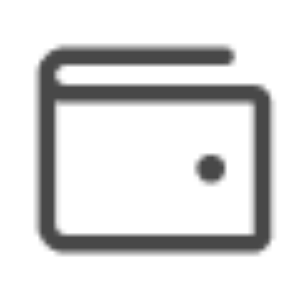- Applying a promo code is quick and easy! Just follow these steps:
1. During checkout, look for the field labeled ‘Apply Promo Code’.
2. Enter your code exactly as it is written.
3. Click "Apply". Your discount will be reflected in your Order Summary
Was this article helpful?
That’s Great!
Thank you for your feedback
Sorry! We couldn't be helpful
Thank you for your feedback
Feedback sent
We appreciate your effort and will try to fix the article